BONK Badges: How to claim your XP

GolfN recently welcomed the BONK community into the Clubhouse with its very own badge, pro shop collection and community perks.
When you cache your BONK badges in the GolfN Portal, you earn daily XP rewards based on your tier rank determined by how soon you initially cached your badge. Remember, you will need to re-cache your badges each week in order to continue earning XP.
How to claim your XP
1. Go to the GolfN Portal and connect your wallet with the BONK badge.
2. Click "Claim" on the right hand panel.
That's it! Your badge's XP is claimed. Come back each week to claim more XP and see what offers and experiences are available in the portal store.
*If you have a GolfN set cached in addition to your BONK badge, you do not need to claim your bonus weekly. It is done automatically.

You might also like
View all
GolfN's Top 9 highlights from 2025
From the app launch and additional features to major partnerships and unforgettable sweepstakes, this was the year GolfN truly arrived.
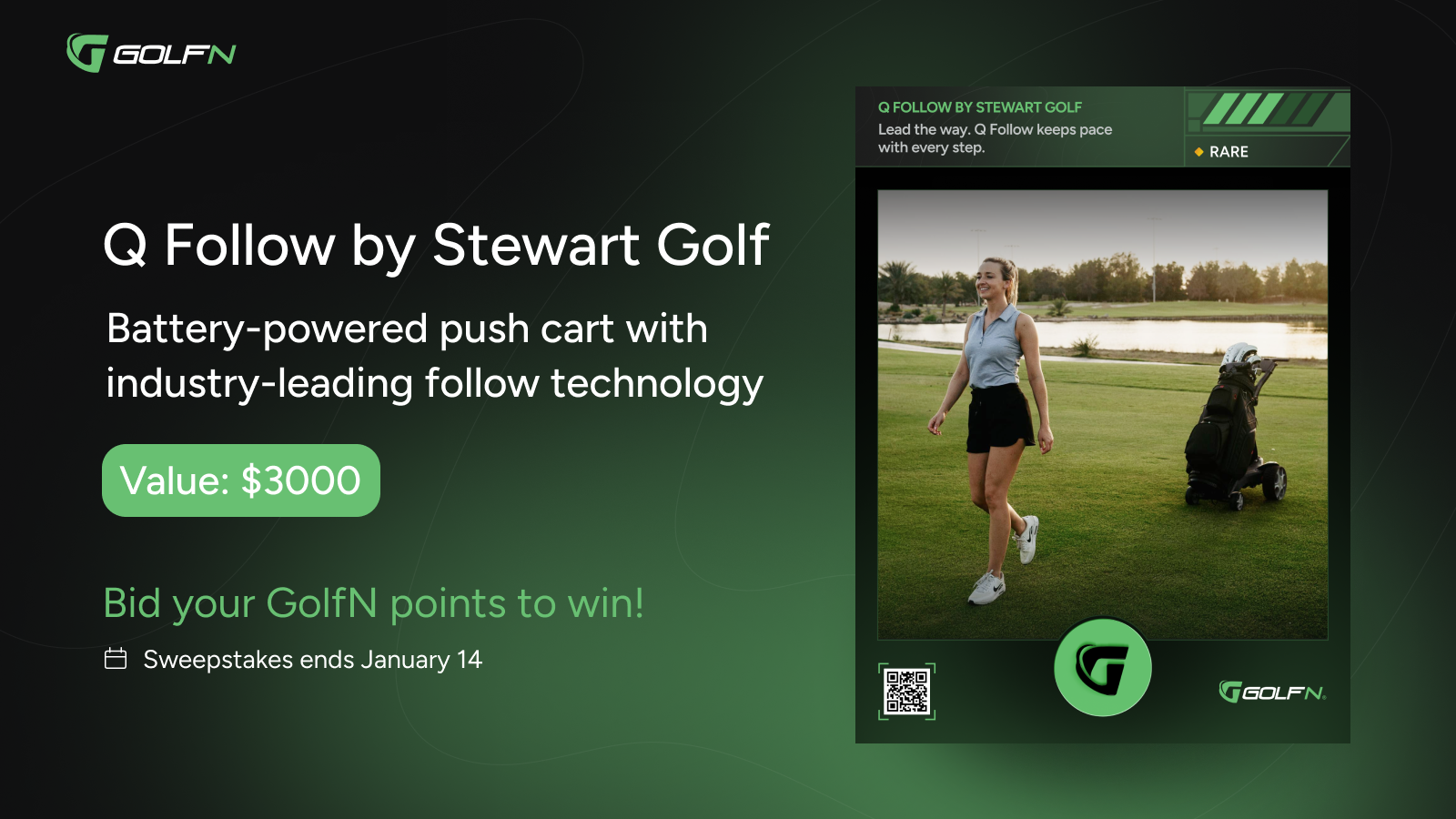
Walk the Course Like a Pro: Enter to Win the Stewart Golf Q Follow
The Q Follow is the latest opportunity in the GolfN app to score rewards for golf from the best brands in the game.
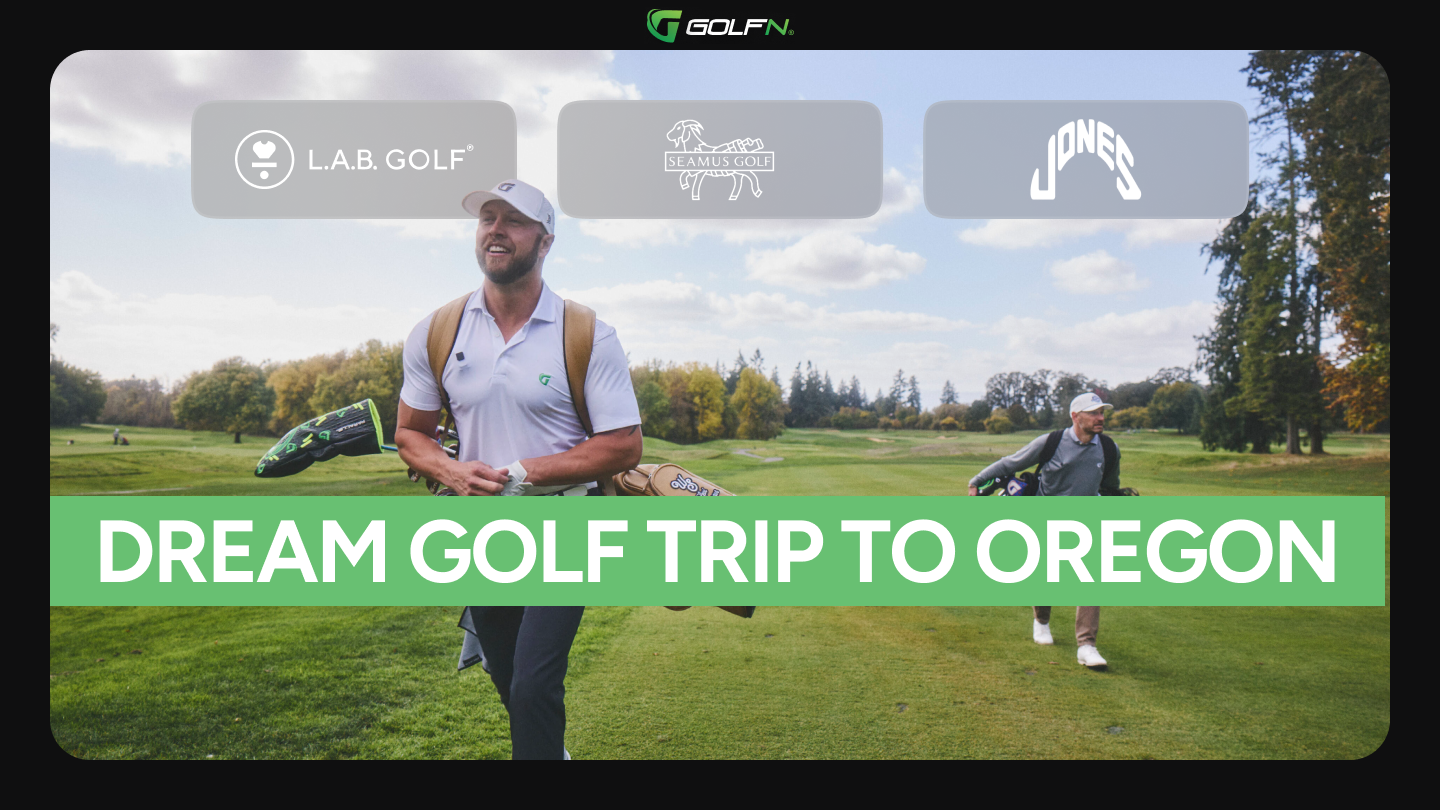
What It’s Like to Win a Dream Golf Trip with GolfN
Here's what it's like to experience an epic experience on a GolfN Sweepstakes trip.